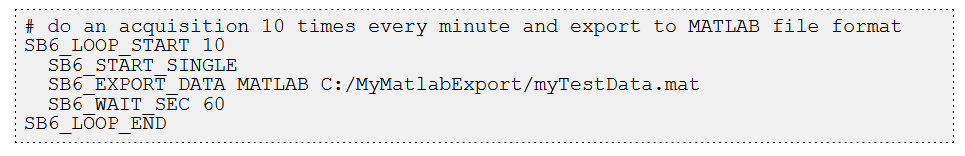 The scripting tool provides a simple way to utilize SBench6 in an automated sequence of operations. It allows SBench 6 to be controlled from a plain ASCII script file running some basic commands. The process allows users to do some elementary remote control and automation with the SBench 6 program. Script commands that are available are:
The scripting tool provides a simple way to utilize SBench6 in an automated sequence of operations. It allows SBench 6 to be controlled from a plain ASCII script file running some basic commands. The process allows users to do some elementary remote control and automation with the SBench 6 program. Script commands that are available are:
- Load Project/Config file
- Start/Stop/Loop Acquisitions
- Wait specific time or wait for jobs to finish
- Loop a specific number of iterations
- Export data
- Call an external program
The script functions are extended from time to time upon request. Detail information is found in the knowledge base