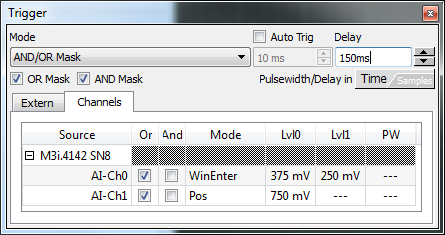 All different trigger sources of the hardware are displayed inside a table that allows fast change of settings and easy combination of different trigger sources be it from one card or from multiple cards. The trigger source table shows analog and digital trigger sources and all individual settings of the selected sources. This trigger source table can stay at hand for fast changes as it is a floating dialog window. Besides this fast trigger setup method that is optimized to save display space, a double click on one of the sources opens a comfortable trigger setup.
All different trigger sources of the hardware are displayed inside a table that allows fast change of settings and easy combination of different trigger sources be it from one card or from multiple cards. The trigger source table shows analog and digital trigger sources and all individual settings of the selected sources. This trigger source table can stay at hand for fast changes as it is a floating dialog window. Besides this fast trigger setup method that is optimized to save display space, a double click on one of the sources opens a comfortable trigger setup.
One of the hardware advantages of Spectrum products is the big variety of trigger modes combined with the AND and OR conjunction of different sources even from different cards. All these features are fully accessible using the SBench 6 trigger setup.
Trigger Detail Setup
 The detail trigger mode setup groups all different modes and shows a graphical example of the setup helping you to understand the selected trigger mode. All settings of that one source can be done inhere with a few mouse clicks and drag and drop of sliders. This detail trigger setup window is easy to use and allows to discover the different available modes seeing a live display how the selections would affect the trigger detection on an example signal.
The detail trigger mode setup groups all different modes and shows a graphical example of the setup helping you to understand the selected trigger mode. All settings of that one source can be done inhere with a few mouse clicks and drag and drop of sliders. This detail trigger setup window is easy to use and allows to discover the different available modes seeing a live display how the selections would affect the trigger detection on an example signal.
To have a direct response to your changes in the live signal it is also possible to activate the "Update Directly" function which will directly write your changes to the hardware. If running the card in a loop you can determine the feasibility of the trigger selection immediately with your signals.