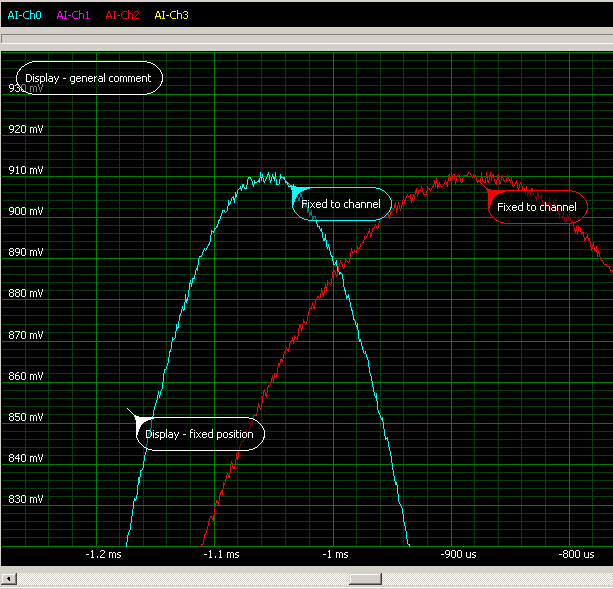 Within each display window one can add additional comments that describe the current experiment or setup or points of interest inside the signals. The comments can have different display formats for each display window. There are three different types of comments:
Within each display window one can add additional comments that describe the current experiment or setup or points of interest inside the signals. The comments can have different display formats for each display window. There are three different types of comments:
- General display comments: The display comments stick to the selected display. If the display comment is not fixed to a particular time position it is located on top left of the display screen allowing to give some general information about the display.
- Fixed display comments: The fixed display comments also stick to the display but are fixed at a particular time position. The comments stay at this time position and will move when doing zoom or scroll operations.
- Fixed channel comments: The channel comments are fixed to a particular channel and time position and directly point to the sample on this position. It can be used to describe interesting signal parts or measured and calculated figures by using drag-and-drop.
Comments and comment anchors can be simply moved with drag-and-drop to place the comment whererver it is necessary.