-
Comparisons
-
Hardware Features
-
Systems
-
Software
-
Company
Knowledge-Base
- Hardware Features
- Special Features
DN2.59 Mixed Mode Digital Option
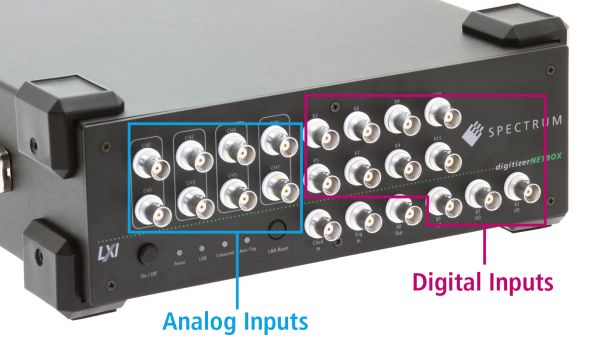 The mixed mode option adds another 8 multi-purpose channels to the DN2.59x-08 digitizerNETBOXes. Each of the 8 channels can be individually programmed for different functions. Together with the standard 4 multi-purpose I/O channels they form a total of 12 supporting digital channels. The digital channels are availabe on BNC connectors on the front panel.
The mixed mode option adds another 8 multi-purpose channels to the DN2.59x-08 digitizerNETBOXes. Each of the 8 channels can be individually programmed for different functions. Together with the standard 4 multi-purpose I/O channels they form a total of 12 supporting digital channels. The digital channels are availabe on BNC connectors on the front panel.
Synchronous digital channels
One of the main features is the feature to acquire syncronous digital data together with the analog data. The digitizerNETBOX with thi soption can be operated with 8 analog channels in parallel with up to 11 synchronous digital channels (actually 20, but one XIO line is output only). Digital data is stored inside the analog samples by reducing the resolution. Software drivers allow customized setups that can generate perfectly matching mixed mode solutions. The option is fully supported by the complete software development kit (SDK) which includes programming using C++, C#, VB.NET, Python, JAVA, LabVIEW or MATLAB. The SDK is included as standard with every unit.
By software the storage mode can be selected:
- 16 bit analog data, no digital line stored
- 15 bit analog data, one digital line stored in sample
- 14 bit analog data, two digital lines stored in sample
- ...
- full replacement of analog data by 16 digital lines
Available on these products:
- DN2.591-08: 8 channel 5 MS/s 16 Bit digitizerNETBOX
- DN2.592-08: 8 channel 20 MS/s 16 Bit digitizerNETBOX
- DN2.593-08: 8 channel 40 MS/s 16 Bit digitizerNETBOX
- DN2.596-08: 8 channel 80/125 MS/s 16 Bit digitizerNETBOX