-
Comparisons
-
Hardware Features
-
Systems
-
Software
-
Company
Knowledge-Base
- Software
- Debug&Support
digitizerNETBOX - LAN LED green but Discovery not working
Direct connection between NETBOX and PC/Laptop
By default the NETBOX is using DHCP (Dynamic Host Configuration Protocol). If there is no DHCP server in the network, what is for sure the case if the NETBOX is connected directly to a PC/Laptop, the NETBOX is switching back to Auto-IP service. That means all devices in one sub-net are automatically generating IP adresses. These auto-IP-adresses are all in the range of 169.245.xxx.xxx with a sub-net of 255.255.0.0.
This can be a problem if your PC/Laptop has a fixed IP address as this is probably located in a different sub-net. The discovery function is not suitable to detect NETBOX devices that are located in a different sub-nets. At this stage both device have a valid IP address but as they're in different sub-nets the NETBOX is not discovered.
The easiest fix for this is to switch the PC/Laptop also to Auo-IP.
NETBOX connected to company LAN in a different sub-net
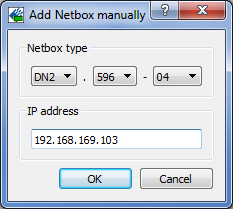 Large company networks may be split into several sub-nets for organizational demands. As discussed above, the Discovery function isn't working here. It is still possible to reach the NETBOX as long as the setup of the network is suitable and the IP-address of the NETBOX is known.
Large company networks may be split into several sub-nets for organizational demands. As discussed above, the Discovery function isn't working here. It is still possible to reach the NETBOX as long as the setup of the network is suitable and the IP-address of the NETBOX is known.
Using the Spectrum Control Center one can add a NETBOX manually by using the appropriate button Add Netbox manually. It is necessary to add the exact type of NETBOX that is connected and it is also necessary to know and add the valid IP address. The IP address can be found by checking the network environment in the sub-net where the NETBOX is located.
Please note that for proper usage of the NETBOX all ports that the NETBOX is using need to be open and routed between the two sub-nets.
The NETBOX has a fixed IP-address which is not known
The NETBOX allows to get a fixed IP-address using the webinterface of the device. Once this fixed IP address is set the NETBOX won't do any DHCP or auto-IP any more. If the IP-adress is not known or forgotten, the IP configuration needs to be reset to a known state.
The reset is done using the LAN reset button on the front-panel. Press this button for a couple of seconds until the Arm-LED and the Trig-LED are blinking. The blinking indicates that the LAN reset is done.
After the LAN reset the NETBOX is back into DHCP + Auto-IP mode and can be discovered and used as described in the manual.
Still not working
Contact Spectrum Support
LAN LED shows red or no color
Please see here