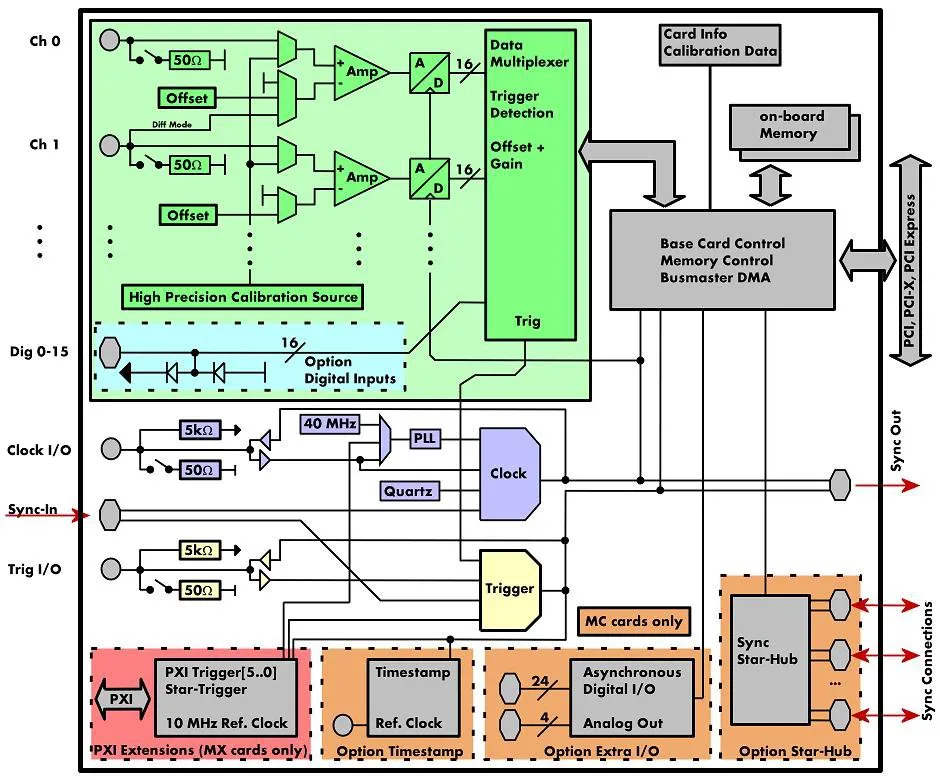THIS PRODUCT IS END-OF-LIFE. Show more about end-life-products policy.
Product:
MC.4963
16 bit multi-purpose digitizer
Description:
The MC.49xx cards allow recording of up to eight channels with sampling rates of 25 MS/s or either four, two or one channels with sampling rates of 50 MS/s. These cards offer outstanding A/D features both in resolution and speed for Compact PCI. The cards can be switched between Single-Ended inputs with a programmable offset and true differential inputs. If used in differential mode each two inputs are connected together reducing the number of available channels by half. The 16 bit vertical resolution has four times the accuracy compared to 14 bit cards and sixteen times the accuracy compared with a 12 bit card. All boards of the MC.49xx series may use the whole installed on-board memory of up to 256 MSamples, completely for the currently activated number of channels.
Facts & Features:
- Up to 50 MS/s on 2 channels (Single Ended)
- Up to 50 MS/s on 2 channels (Differential)
- Up to 25 MS/s on 4 channels (Single Ended)
- Software selectable single-ended or differential inputs
- Simultaneously sampling on all channels
- Separate ADC and amplifier per channel
- Up to 256 MSample on-board memory
- 32 MSample standard memory installed
- 6 input ranges: +/-200 mV up to +/-10 V
- Programmable input offset of +/-100%
- Window, pulse width trigger
- CompactPCI 6U compatible
- Robust industrial connections
- Up to 16 cards can be synchronized
Application examples:
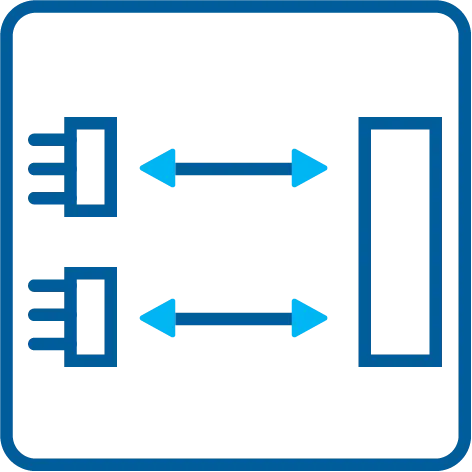
BaseXIO (Optional)
The BaseXIO option offers 8 asynchronous digital I/O lines on the base card. The direction can be selected by software in groups of four. Two of these lines can also be used as additional external trigger sources. This allows the building of complex trigger conjunctions with external gated triggers as well as AND/OR conjunction of multiple external trigger sources like, for example, the picture and row synchronisation of video signals. In addition one of the I/O lines can be used as reference clock for the Timestamp counter.
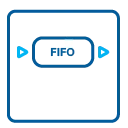
FIFO mode
The FIFO mode is designed for continuous data transfer between measurement board and PC memory (with up to 100 MByte/s) or hard disk. The control of the data stream is done automatically by the driver on interrupt request. The complete installed on-board memory is used for buffer data, making the continuous streaming extremely reliable.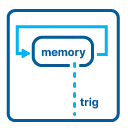
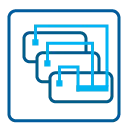
Star-Hub (Optional)
The star-hub is an additional module allowing the phase stable synchronization of up to 16 boards in one system. Independent of the number of boards there is no phase delay between all channels. The star-hub distributes trigger and clock information between all boards. As a result all connected boards are running with the same clock and the same trigger. All trigger sources can be combined with OR/AND allowing all channels of all cards to be trigger source at the same time. The star-hub is available as 5 card and 16 card version. The 5 card version doesn't need an extra slot.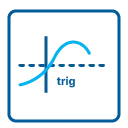
Channel Trigger
The data acquisition boards offer a wide variety of trigger modes. Besides the standard signal checking for level and edge as known from oscilloscopes it's also possible to define a window trigger. Trigger conditions can be combined with logical conjunctions like OR to adopt to different application scenarios.
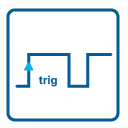
External Trigger
All boards can be triggered using an external TTL signal. It's possible to use positive or negative edge also in combination with a programmable pulse width. An internally recognized trigger event can - when activated by software - be routed to the trigger connector to start external instruments.


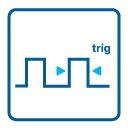
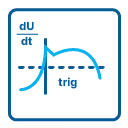
Spike Trigger
The trigger event is a slope inside the signal that is larger (or even smaller) than a programmed slope. Internally the difference of two adjacent samples is calculated and then compared to the programmed trigger level. This trigger mode allows the detection of signal distortions as needed for power line monitoring.
Timestamp
The timestamp option writes the time positions of the trigger events in an extra memory. The timestamps are relative to the start of recording, a defined zero time, externally synchronized to a radio clock, or a GPS receiver. With this option acquisitions of systems on different locations can be set in a precise time relation.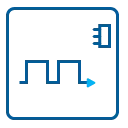
External Clock
Using a dedicated connector a sampling clock can be fed in from an external system. It's also possible to output the internally used sampling clock to synchronize external equipment to this clock.
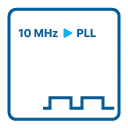
High Precision PLL
The internal sampling clock of the card is generated using a high precision PLL. This powerful device allows to select the sampling rate with a fine step size making it possible to perfectly adopt to different measurement tasks. Most other cards on the market only allow the setup of fixed sampling rates like 100 MS/s, 50 MS/s, 25 MS/s, 10 MS/s, ... without any possibility to set the sampling rate to any value in between.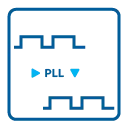
Reference Clock
The option to use a precise external reference clock (normally 10 MHz) is necessary to synchronize the board for high-quality measurements with external equipment (like a signal source). It's also possible to enhance the quality of the sampling clock in this way. The driver automatically generates the requested sampling clock from the fed in reference clock.
On-board Calibration
The on-board calibration can be run on user request and calibrates the amplifier against a dedicated internal high precision calibration source. After this calibration data is stored permanently in an on-board EEPROM and is automatically used for further acquisitions.
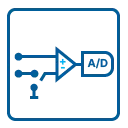
Differential Inputs
With a simple software command the inputs can individually be switched from single-ended (in relation to ground) to differential, without loosing any inputs. When the inputs are used in differential mode the A/D converter measures the difference between two lines with relation to system ground.
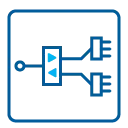
Digital Inputs (Optional)
This option acquires additional synchronous digital channels phase-stable with the analog data. When the option is installed there are 16/32 additional digital inputs which can be individually mulitplexed into the analog data in different formats reducing the analog resolution.
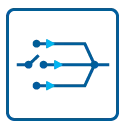
Programmable Input Amplifiers
The analog inputs can be adapted to real world signals using a wide variety of settings that are individual for each channel. By using software commands the input termination can be changed between 50 Ohm and 1 MOhm and one can select an input range matching the real world signal.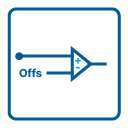
Programmable Input Offset
Most of the Spectrum A/D cards offer a user programmable signal offset opening the Spectrum boards to a wide variety of setups. The signal offset at least covers a range of +/-100 % of the currently selected input range making unipolar measurements with the card possible. Besides this the input range offset can be programmed individually allowing a perfect match of the A/D card section to the real world signal.

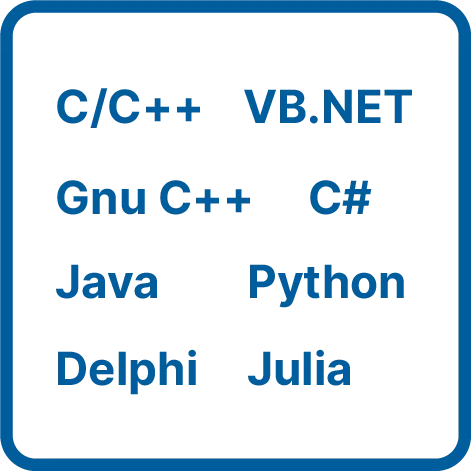
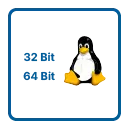
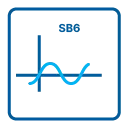
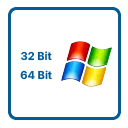
This standard driver is included in the card delivery and it is possible to get the newest driver version free of charge from our homepage at any time. There are no additional SDK fees for the classical text-based programming. All boards are delivered with drivers for Windows 7, Windows 8, Windows 10 and Windows 11, all 32 bit and 64 bit.
| Product | Channels | Max. Samplerate | Max. Bandwidth |
|---|---|---|---|
| MC.4911 | 4 | 10 MS/s | 5 MHz |
| MC.4912 | 8 | 10 MS/s | 5 MHz |
| MC.4931 | 4 | 25 MS/s | 15 MHz |
| MC.4932 | 8 | 25 MS/s | 15 MHz |
| MC.4964 | 8 | 50 MS/s | 30 MHz |
| On different platforms | Bus | Max. Bus Transfer speed |
|---|---|---|
| DN2.496-04 | Ethernet | 70 MByte/s |
| M2i.4963 | PCI-X | 245 MByte/s |
| M2i.4963-Exp | PCI Express x1 | 160 MByte/s |
| MX.4963 | PXI | 100 MByte/s |
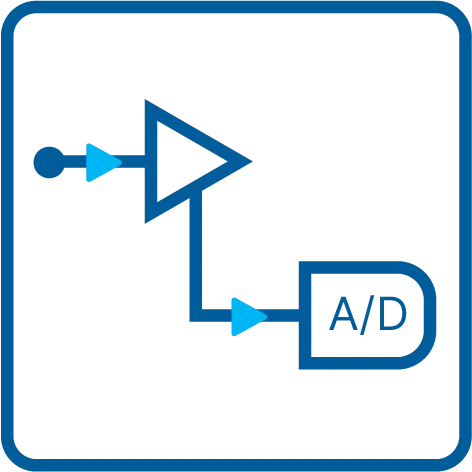
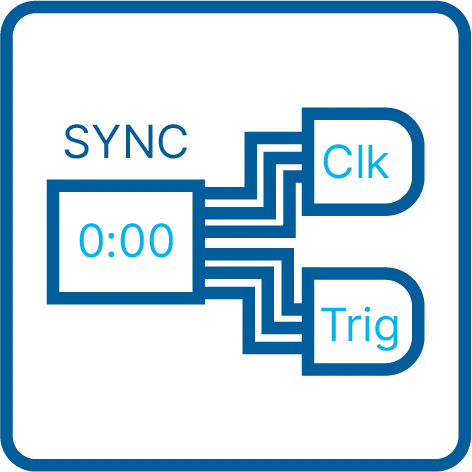
Clock / Trigger Distribution (Optional)
The Clock and Trigger Distribution card allows to externally connect several systems with a common clock and a synchronized trigger signal. One can connect up to 17 independent systems or external equipment using this card.Documents
Data sheet of the MC.49xx family |
21.02.2022 | 660 K | ||
Manual of MC.49xx family |
21.02.2022 | 3 M | ||
MI / MC Timestamp module datasheet |
21.02.2022 | 106 K | ||
MI / MC StarHub module datasheet |
21.02.2022 | 218 K | ||
MI / MC Extra I/O module datasheet |
21.02.2022 | 129 K | ||
Data sheet of SPA pre-amplifier |
08.12.2023 | 580 K | ||
Data sheet of SBench 6 |
15.01.2024 | 999 K | ||
Manual for MATLAB drivers for MI/MC/MX |
21.02.2022 | 70 K | ||
Manual for SBench 6 |
21.02.2022 | 7 M |
WINDOWS DRIVER + SOFTWARE
MI/MC/MX/PCI.xxx Windows 98/NT 32 Bit Drivers |
21.02.2022 | 353 K | ||
MI/MC/MX/PCI.xxx Windows XP/Vista 32 Bit Drivers |
21.02.2022 | 381 K | ||
MI/MC/MX/PCI.xxx Windows XP/Vista 64 Bit Drivers |
21.02.2022 | 579 K | ||
MI/MC/MX/PCI.xxx Windows 7/8 32 Bit Drivers |
4 | 21.02.2022 | 397 K | |
MI/MC/MX/PCI.xxx Windows 7/8 64 Bit Drivers |
4 | 21.02.2022 | 604 K | |
MI/MC/MX/PCI.xxx Windows 10 32 Bit Drivers |
4 | 21.02.2022 | 415 K | |
MI/MC/MX/PCI.xxx Windows 10/11 64 Bit Drivers |
4 | 21.02.2022 | 627 K | |
C/C++ driver header and library files |
7.01 | 22.04.2024 | 43 K | |
SBench 5 Installer |
5.3.0 | 21.02.2022 | 5 M | |
SBench 6 (32-bit) Installer / Windows 7, 8, 10 |
6.5.08 | 22.04.2024 | 36 M | |
SBench 6 (64-bit) Installer / Windows 7, 8, 10, 11 |
6.5.08 | 22.04.2024 | 39 M | |
MI / MC / MX MATLAB driver + examples |
21.02.2022 | 714 K | ||
MI / MC / MX LabVIEW Driver |
21.02.2022 | 8 M | ||
MI / MC / MX Examples for C/C++, Delphi, VB, LabWindows/CVI, ... |
21.02.2022 | 700 K |
LINUX DRIVER + SOFTWARE
MI / MC / MX Linux 32 bit and 64 bit Drivers |
4 | 21.02.2022 | 18 M | |
SBench 6 Linux 32 (.rpm) |
6.5.08 | 22.04.2024 | 26 M | |
SBench 6 Linux 64 (.rpm) |
6.5.08 | 22.04.2024 | 26 M | |
SBench 6 Linux 32 (.deb) |
6.5.08 | 22.04.2024 | 23 M | |
SBench 6 Linux 64 (.deb) |
6.5.08 | 22.04.2024 | 22 M | |
SBench6 Jetson (.deb) |
6.5.08 | 22.04.2024 | 11 M | |
MI / MC / MX Linux Examples (C/C++) |
21.02.2022 | 53 K |
Firmware
Case Studies
| OCT Skin Cancer Scanner | OCT application for skin cancer diagnosis |
21.02.2022 | 351 K |
Product Notes
| General Digitizer Introduction | General Introduction to Waveform Digitizers |
21.02.2022 | 587 K | |
| High-Res High BW Digitizers | Advantages of High Resolution in High Bandwidth Digitizers |
21.02.2022 | 2 M | |
| Digitizer Acquisition Modes | Using modular Digitizer Acquisition Modes |
21.02.2022 | 3 M | |
| Digitizer Front-End | Proper Use of Digitizer Front-End Signal Conditioning |
21.02.2022 | 3 M | |
| Trigger and Sync | Trigger, Clock and Synchronization Details at high-speed Digitizers |
21.02.2022 | 1 M | |
| SBench 6 Introduction | SBench 6 - Data Acquisition and Analysis of Digitizer Data |
21.02.2022 | 1 M |
Application Notes
| Signal Processing Tools | Using Signal Processing Tools to enhance Digitizer Data |
21.02.2022 | 1 M | |
| Mechanical Measurements | Mechanical Measurements Using Digitizers |
21.02.2022 | 1 M | |
| Power Measurements | Power Measurements Using Modular Digitizers |
21.02.2022 | 1 M | |
| Using Probes & Sensors | Using Probes and Sensors with Modular Digitizers |
21.02.2022 | 858 K | |
| Digitizers as Oscilloscope | Using a Digitizer as Oscilloscope |
21.02.2022 | 845 K | |
| Teaming AWG with Digitizer | Teaming an Arbitrary Waveform Generator with a Modular Digitizer |
21.02.2022 | 919 K | |
| Common Digitizer Setup Problems | Application Note: Common Digitizer Setup Problems to avoid |
21.02.2022 | 1 M | |
| AN Amplitude Resolution | Application Note: The Amplitude Resolution of Digitizers and how it affects Measurements |
21.02.2022 | 555 K |